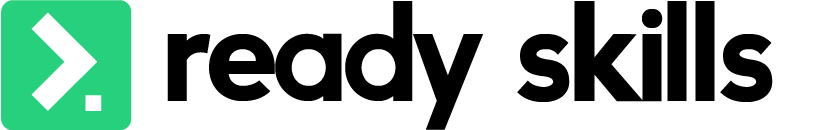
CIT uses an electronic tool called 'Ready Skills' to support the learning of apprentices and trainees.
My Profiling changed it's name to Ready Skills in May 2021 because of a brand update by the developer.
Ready Skills has two main functions:
- Training Plan
Ready Skills holds the apprentice/trainees training plan which outlines the units of competency that the apprentice/trainee will complete throughout their study. - Profiling
Ready Skills is also used to gather evidence of apprentice and trainee activity in the workplace as a requirement of an apprenticeship or traineeship, just like the old Training Records Books.
Accessing Ready Skills
Login details are sent electronically from admin@mytrainingplan.com.au to the email address entered on the training contract. This occurs when CIT receives notification that the training contract has been approved.
Ready Skills can be accessed through the Ready Skills app (Apple or Android) or web browser (https://app.mytrainingplan.com.au).
User guides and support
Ready Skills Student and Employer Guides, YouTube videos to complete entries and Frequently Asked Questions (FAQs) are available below.
User guides and training videos are also available when you log into Ready Skills via the web browser; these are located under the 'Help' tab.
CIT staff are available to provide further support to employers, apprentices and trainees. To request support, please email CITMyProfiling@cit.edu.au and a CIT representative will contact you to arrange the required support.
Apprentices and trainees using Ready Skills
Apprentices and trainees may be required to use Ready Skills to gather evidence of the activities completed in the workplace to support the requirements of their apprenticeship or traineeship.
Workplace activities are recorded daily and submitted to your supervisor for approval on a weekly basis.
Employer's using Ready Skills
Employer's will be required to use Ready Skills to:
- Verify apprentice/trainee Weekly on-the-job activity
- Support your apprentice/trainee's ability to undertake activities in the workplace, Ready Skills refers to this as 'employer support'.
Employers can monitor the progress of their apprentice or trainee against the units of competency required to achieve the qualification by viewing the apprentice's training plan on Ready Skills. Employers may also use Ready Skills for information on tasks/activities their apprentice or trainee may require further experience in to complete their units of competency.
To add additional supervisors, please email CITMyProfiling@cit.edu.au.
DEMONSTRATION VIDEO LIBRARY (BY DEPARTMENT/ QUALIFICATION)
Frequently asked questions
- Why is Profiling important?
- What happens if I don't have access to the internet?
- What happens if I don't have room on my phone for the App?
- Is it better to use the App or Internet browser?
- What do I do when I'm not working or studying?
- What do I do if my employer doesn't know how to use this system?
- How many tasks do I have to enter?
- Do I have to enter tasks every day?
- What happens if I don't have time to do this?
- How do you upload photos?
- How do I change my password?
- I've lost my login details, how can I find out what they are?
- Can I add an additional supervisor?
- What do I do if I can't find an activity?
- What if I still can't find an activity after I have searched for it?
- How will I know if one of my Ready Skills entries is denied by my supervisor?
If you have any feedback, questions or require assistance, please email the CIT Ready Skills team: CITMyProfiling@cit.edu.au

